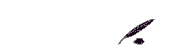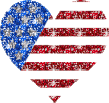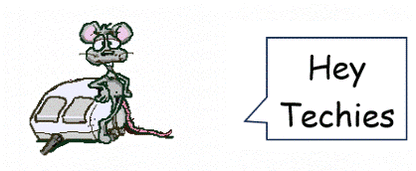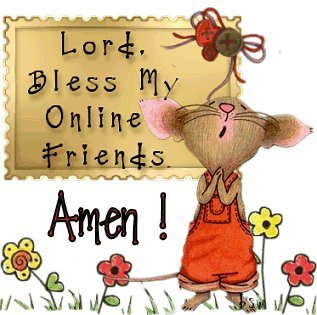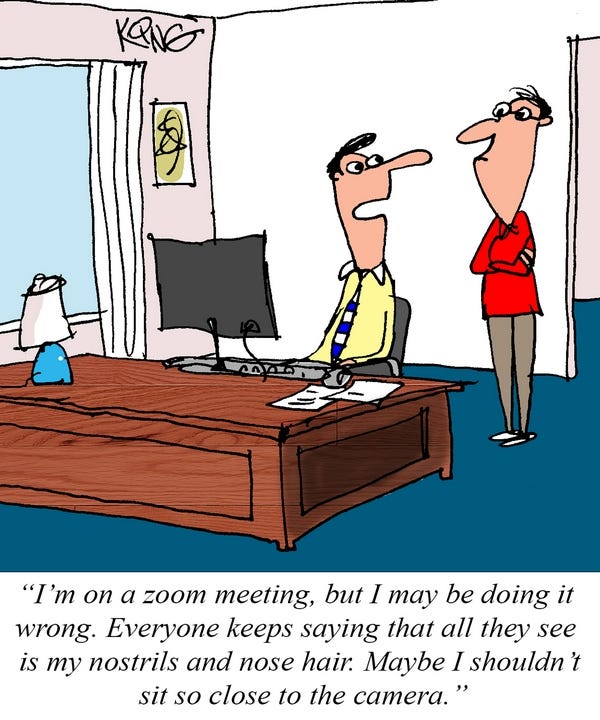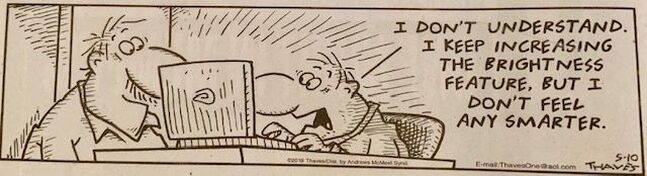NOTE: Upcoming Hurricane Season - See the following website for safety kit ideas: https://www.ready.gov/kit |
Sign Up for the Newsletter,
|
Who are we?
|
Computer History:
Human Computers
For centuries, “computers” were human beings - low-paid clerks doing simple
math as part of a team performing complex calculations. Their humble work
spurred advances in science, industry, national defense and, ultimately, in the
invention of the computing machines that replaced them.
Click below on History Video: History Video Photo above - This is what Main Frame Computer Rooms in Businesses looked like in late 70's and the 80's. They were locked rooms with only passcode entry.
Trivia: What do the initials mean? (answer below or google it). WYSIWYG

Answer: In computing, WYSIWYG (/ˈwɪziwɪɡ/ WIZ-ee-wig), an acronym for What You See Is What You Get, refers to software which allows content to be edited in a form that resembles its appearance when printed or displayed as a finished product, such as a printed document, web page, or slide presentation.
What is ??????? various tech termsWhat is OS? OS are the common initials used for an Operating System.
What is an Operating System? An operating system or OS is software installed on a computer's hard drive that enables the computer hardware to communicate and operate with the computer software. Without a computer operating system, a computer and its other software would be useless. The picture shows Microsoft Windows XP in its original packaging. With earlier computers, the user interacted with them using a command line interface, which required memorization of commands. Today, almost every computer uses a GUI (Graphical User Interface) operating system that's easy to use and operate. What is Windows? Microsoft Windows (also known as Windows or Win) is a graphical operating system developed and published by Microsoft. It provides a way to store files, run software, play games, watch videos, and connect to the Internet. What is IOS? Originally known as the iPhone OS, iOS is the operating system that runs on the Apple iPhone, Apple iPad, and Apple iPad Touch devices. It was introduced by Steve Jobs during the 2007 WWDC (Worldwide Developer Conference) introducing the iPhone. iOS is the second-most popular platform for mobile devices, only slightly edged out by Android. Note: iOS is only used on Apple iPads, iPhones, and iPods. Apple desktop and laptop computers run macOS, and the Apple Watch runs WatchOS. What is MAC? A Mac is also an abbreviation for Macintosh, a line of personal computers created by Apple. What is an iPad? Officially announced on January 27, 2010, the Apple iPad is a tablet-style computing device, as shown in the picture. The devices have similar features and interfaces to the iPhone and iPod Touch, but applications are further optimized to run on the larger screen. iPads run a modified version of the iOS operating system called iPadOS. |
Tip for attending meetings - ZOOM Etiquette - Watch camera position and mute when not speaking. No eating on camera.
FYI - Articles, etc. and more:What is Bit, Byte, Kilobytes, Megabytes, Gigabytes, etc.
| ||||||||||||||||||
| |||||||