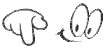Member - Charlie Gamble's October '20 club presentation (click Right, pdf) |
| ||||||
Archived articles saved
Digital Legacy Info: GREAT INFO...Password list for the surviving spouse and family, in case of Death or Illness. See below a sample list and a brief video. |
|
First: It is OK to write down your passwords and more.
(8b). Facebook/My Space, Linkedin, snapchat, instagram and more social media. Ordering/shopping websites; such as: Amazon, E-Bay, QVC, Post ofc. account, Bealls, Kohls, HSN, Evine & more. Stock Accounts and Financial Investment accounts. (8c). Bank Accounts, of course. Bill Paying on-line: sign-in and passwords. (8d). Home WiFi Network security code name and password. (8e). Modem and/or Router Name, sign-in and password, (if you want to change). (8f). House/Landline Phone code for retrieving voicemail messages, if using their voicemail. (8g). Ordering prescriptions/medicines on-line with your on-line pharmacy or even a Walgreen account ordering on-line and then picking up at the store. This list is a recommendation ONLY, compiled by the RH Computer Tech Club, (6/12/2017). If you have more ideas, send us an email to add to this list. |
| ||||||