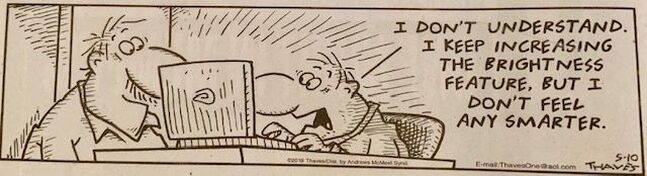Education Page:
|
Computer Basic Terms:
Operating System - The "brain" of the computer or device. The operating system communicates between the hardware and software. Examples of Windows OS would be - Windows 11, 10 , 8, 7, Vista, XP, 98, 95, DOS.
IOS: The operating system of Apple devices. For example - IOS is the operating system for iPads & iPhones; and, MAC.
Android: Operating System for a Windows based mobile device.
Devices - Since the desktop computer - there have been many "devices" added over the years; such as - Calendars/planners (ie: Blackberry & various other brands/manufacturers), laptops, smart phones, tablets, and watches. More "smart" devices are added everyday. 2022 is bringing AI (Artificial Intelligence) into the light and will continue to improve.
Ipad vs Tablets - An Ipad is made by Apple and uses the IOS operating system. Tablets are made by a variety of different manufactures, (ie: Samsung, Sony, Amazon, HP, Dell, Microsoft, etc). Their operating system is Windows and/or Android. The most often mistake made by consumer...."I have an Ipad." And, it turns out to be a tablet. Remember, and Ipad is an Ipad, and not known by any other name.
Java, is a programming language used through a browser, which enables the browser to perform a function or feature not normally available.
Maximize, When you maximize a window on your computer screen, it becomes larger. In Windows, maximizing a window makes it take up the entire screen. In Mac OS X, a maximized window typically only takes up as much space as it needs.
Malware - Short for "malicious software," malware refers to software programs designed to damage or do other unwanted actions on a computer system. In Spanish, "mal" is a prefix that means "bad," making the term "badware," which is a good way to remember it (even if you're not Spanish). Common examples of malware include viruses, worms, trojan horses, and spyware.
Defragment your hard disk is a great way to boost the performance of your computer. Though the term "defragment" sounds a little abrasive, it is actually a simple and helpful process. Today - not really needed.
Browser - A software program that allows a person to explore the Internet in an easy to use way. Navigating the Internet through a series of hyperlinks you can browse the Internet. Examples of popular browsers are Chrome, Edge, Internet Explorer, Firefox, Safari, and Opera.
Cookies - A computer cookie, is a small text file that contains a unique ID tag, placed on the user's computer by a website. In this file, various information can be stored, from pages visited on the site. These tiny files provide practical benefits to both users and website operators, and generally make surfing the net a smoother experience. Cookies received over the Internet should be considered more useful than dangerous. Without cookies, users could not have customized settings or would have to verify their identity each time they visit a site. Because cookies can be used to track you while at a site and can contain private information, there is potential that they could be compromised. Suggestion - You should check cookies and clean out/remove the bad ones.
Tips
Windows 11 is an operating system. There have been various throughout history: Windows 10, 8, 7, Vista, XP, and more all the way back to DOS.
The XP Operating System is finally retired, but known by some as the best one.
Click the Start button to find your programs.
If your computer freezes up, click the keys...Ctrl, Alt, Delete...to open task manager and quit programs.
www stands for the World Wide Web.
When you turn your computer on, the Screen with the icons is called the Desktop.
A shortcut for printing a document is ctrl + P.
The left mouse button is the action button. Right button gives you menu of choices.
Operating System - The "brain" of the computer or device. The operating system communicates between the hardware and software. Examples of Windows OS would be - Windows 11, 10 , 8, 7, Vista, XP, 98, 95, DOS.
IOS: The operating system of Apple devices. For example - IOS is the operating system for iPads & iPhones; and, MAC.
Android: Operating System for a Windows based mobile device.
Devices - Since the desktop computer - there have been many "devices" added over the years; such as - Calendars/planners (ie: Blackberry & various other brands/manufacturers), laptops, smart phones, tablets, and watches. More "smart" devices are added everyday. 2022 is bringing AI (Artificial Intelligence) into the light and will continue to improve.
Ipad vs Tablets - An Ipad is made by Apple and uses the IOS operating system. Tablets are made by a variety of different manufactures, (ie: Samsung, Sony, Amazon, HP, Dell, Microsoft, etc). Their operating system is Windows and/or Android. The most often mistake made by consumer...."I have an Ipad." And, it turns out to be a tablet. Remember, and Ipad is an Ipad, and not known by any other name.
Java, is a programming language used through a browser, which enables the browser to perform a function or feature not normally available.
Maximize, When you maximize a window on your computer screen, it becomes larger. In Windows, maximizing a window makes it take up the entire screen. In Mac OS X, a maximized window typically only takes up as much space as it needs.
Malware - Short for "malicious software," malware refers to software programs designed to damage or do other unwanted actions on a computer system. In Spanish, "mal" is a prefix that means "bad," making the term "badware," which is a good way to remember it (even if you're not Spanish). Common examples of malware include viruses, worms, trojan horses, and spyware.
Defragment your hard disk is a great way to boost the performance of your computer. Though the term "defragment" sounds a little abrasive, it is actually a simple and helpful process. Today - not really needed.
Browser - A software program that allows a person to explore the Internet in an easy to use way. Navigating the Internet through a series of hyperlinks you can browse the Internet. Examples of popular browsers are Chrome, Edge, Internet Explorer, Firefox, Safari, and Opera.
Cookies - A computer cookie, is a small text file that contains a unique ID tag, placed on the user's computer by a website. In this file, various information can be stored, from pages visited on the site. These tiny files provide practical benefits to both users and website operators, and generally make surfing the net a smoother experience. Cookies received over the Internet should be considered more useful than dangerous. Without cookies, users could not have customized settings or would have to verify their identity each time they visit a site. Because cookies can be used to track you while at a site and can contain private information, there is potential that they could be compromised. Suggestion - You should check cookies and clean out/remove the bad ones.
Tips
Windows 11 is an operating system. There have been various throughout history: Windows 10, 8, 7, Vista, XP, and more all the way back to DOS.
The XP Operating System is finally retired, but known by some as the best one.
Click the Start button to find your programs.
If your computer freezes up, click the keys...Ctrl, Alt, Delete...to open task manager and quit programs.
www stands for the World Wide Web.
When you turn your computer on, the Screen with the icons is called the Desktop.
A shortcut for printing a document is ctrl + P.
The left mouse button is the action button. Right button gives you menu of choices.
Email Tip:

An Email Tip:
Reply ALL: Never reply all unless you have the permission of all recipents. This is very irritating to those who receive it. Additionally, it is not the proper way to use email. It is also a matter of privacy. Many email users will delete, block or hide your emails - if you persist in "Reply All."
As, the sign says (to the left), ATTENTION..."Nothing Good ever comes from HItting Reply All".
Reply ALL: Never reply all unless you have the permission of all recipents. This is very irritating to those who receive it. Additionally, it is not the proper way to use email. It is also a matter of privacy. Many email users will delete, block or hide your emails - if you persist in "Reply All."
As, the sign says (to the left), ATTENTION..."Nothing Good ever comes from HItting Reply All".